Notice: Undefined variable: post_id in /data/wordpress/htdocs/wp-content/plugins/pressapps-knowledge-base/public/partials/page/page-single.php on line 41
Navigation in Teams and general settings

Article sections
This article briefly introduces the most important functions of Teams. We will also go through the general settings and the places where they can be found.
Teams functions
In the following picture, the most important functions in the Teams sidebar are presented. Use the Activity icon to view notifications, such as reacions or mentions. In the chat section you can view all the conversations you are involved in chronological order. Teams section lists all the teams you belong to. You can also create new teams there. Assignments is only available for classroom team types. From the calendar, you view your calendar and for example create or join Teams meetings. Use the Calls sections to make Teams calls to one or more people and view your history. In the files you will find documents from Teams and your personal OneDrive. The last icon in the sidebar is three dots, where you can find a lot more apps.
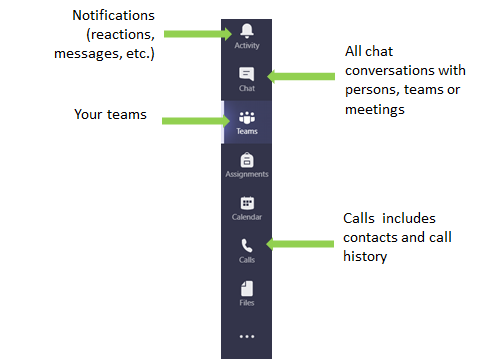
Settings for your Teams account
You can change certain settings in Teams, e.g., choose a theme and display, check device settings, modify notifications or change language.
Settings can be found in two places:
- (1) by clicking on your profile picture on the upper right-hand corner and choosing “Manage account”
- (2) or by choosing “Settings” behind “three dots”.
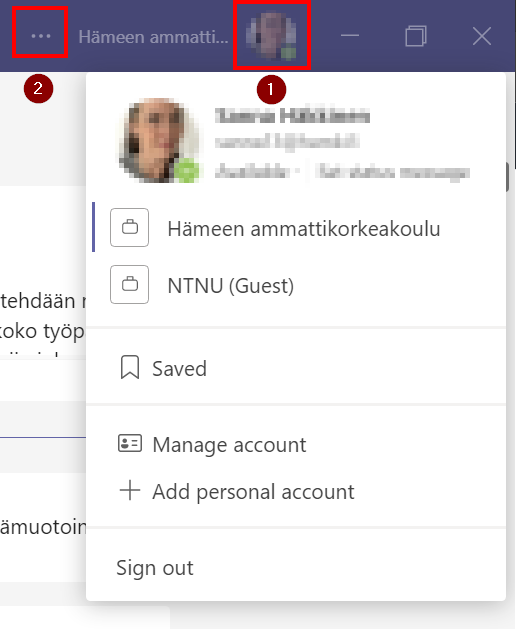
By going to the settings, a window will open as shown in the figure below. The settings are divided into categories as shown below. More guidance from Microsoft support:
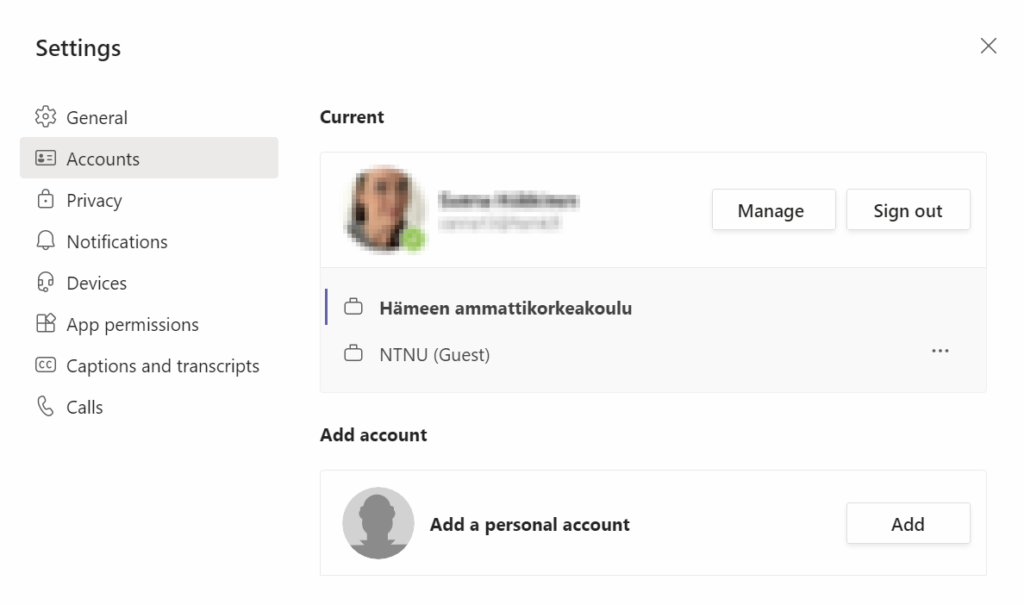
Teams from different organizations
If you are a team member of more than one organization with your HAMK ID, those teams will appear in the list that opens from the profile picture. You can go to the teams by clicking that line.
You can also add one personal account to HAMK Teams, i.e., a Teams account created with a personal Microsoft account/email. For more information, see Microsoft Help on creating an account.
Notice: Undefined variable: output in /data/wordpress/htdocs/wp-content/plugins/pressapps-knowledge-base/public/partials/page/page-single.php on line 83
