Notice: Undefined variable: post_id in /data/wordpress/htdocs/wp-content/plugins/pressapps-knowledge-base/public/partials/page/page-single.php on line 41
Search function in Teams

Article sections
Teams has an internal search function. It helps you to find messages, people, files, and other info shared in Teams.
Using search and filtering the results
The search box is at the top of the screen. Type the search term or words you want, and then press Enter. You can search messages, people, and files separately from Teams. These search kategories are each on their own tab. For example, in messages search results you can filter your search by date and sender, among other things.
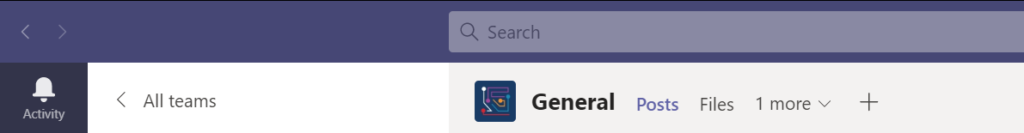
These search results are each on separate tabs.
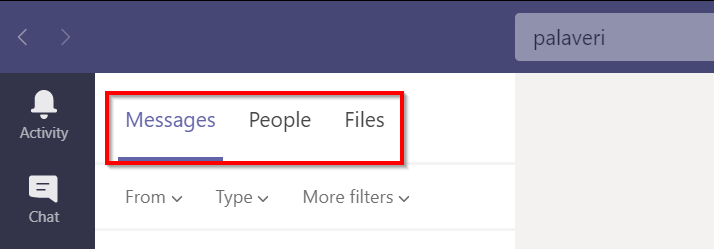
Tip! If you press CTRL + F (cmd+F in MacOS), the search applies only to the conversation or team channel you are currently in.
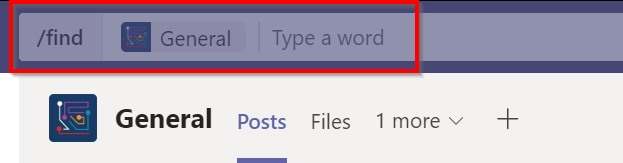
More help and training
- Search for messages and more in Teams (Microsoft support)
- Use Who to find info about people in Teams (Microsoft support)
Notice: Undefined variable: output in /data/wordpress/htdocs/wp-content/plugins/pressapps-knowledge-base/public/partials/page/page-single.php on line 83
