Notice: Undefined variable: post_id in /data/wordpress/htdocs/wp-content/plugins/pressapps-knowledge-base/public/partials/page/page-single.php on line 41
New buttons in Moodle text editor
Article sections
Two new buttons were added to Moodle text editor to improve accessibility: Templates (assignment templates) and Styles. Other text editor buttons described in the article Moodlen tekstieditorin painikkeet.
Templates
Both Finnish and English versions of assignment templates are available. Read more about assignment templates in the article Toteutuksen rakentaminen työtilaan.
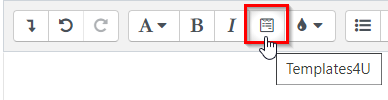
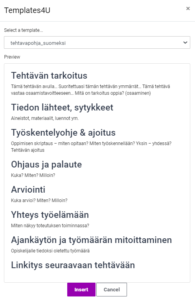

If you can’t find Insert button
If you can’t see the Insert button or scroll down. Zoom out your view.
Styles
Three different styles available. It is recommended to write the text first, and add styles after that.
- paragraph-style with green block Success alert
- font-style Info badge, with turquoise background and white text
- font-style Warning badge, with yellow background
- No style removes style from selected text.
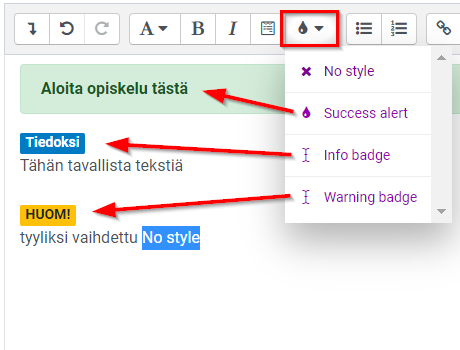
Sample of Success alert style
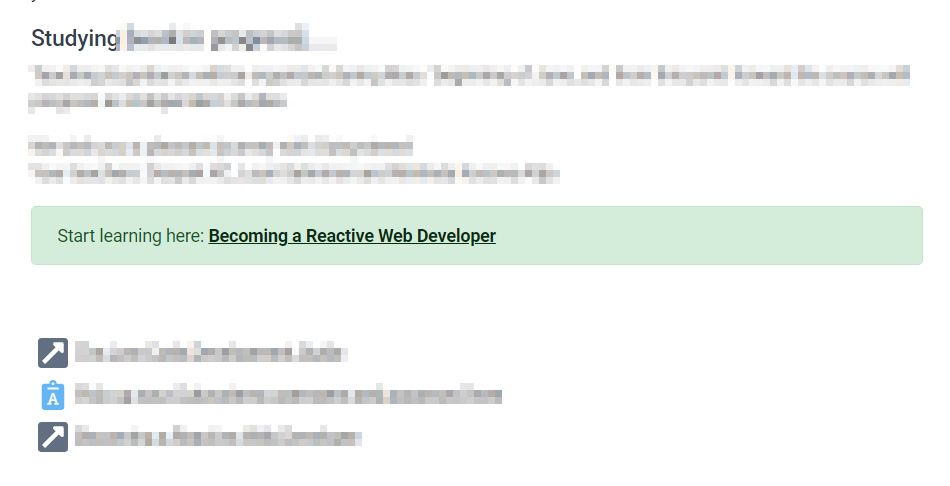
Notice: Undefined variable: output in /data/wordpress/htdocs/wp-content/plugins/pressapps-knowledge-base/public/partials/page/page-single.php on line 83
