Notice: Undefined variable: post_id in /data/wordpress/htdocs/wp-content/plugins/pressapps-knowledge-base/public/partials/page/page-single.php on line 41
Sharing the Kaltura video in Moodle

Article sections
You can link or embed the video with the Share function
You can link or embed the video with the Share function With Kaltura’s Share function, help. The video must be hidden or published.
You can display the video in the Moodle course area as a Kaltura Video Resource
You can display the video in the Moodle course area As Kaltura Video Resource material, instructions. The video can be private, unlisted or published.
Take advantage of the text editor’s embed function
You can also insert a Kaltura video in Moodle via the Kaltura button in the text editor.
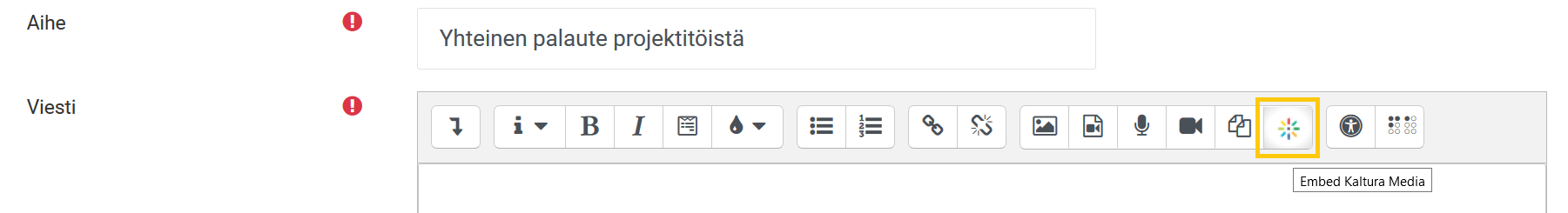
Additional instructions: https://test.digipedaohjeet.hamk.fi/moodle-kaltura-videon-upotus-osana-tehtavanpalautusta-tai-keskustelualueen-viestia/
Build larger entities with the Media Gallery
You can also build larger video collections in the Moodle workspace using the Media Gallery function (Help). Videos can be private, unlisted or published.
Notice: Undefined variable: output in /data/wordpress/htdocs/wp-content/plugins/pressapps-knowledge-base/public/partials/page/page-single.php on line 83
