Notice: Undefined variable: post_id in /data/wordpress/htdocs/wp-content/plugins/pressapps-knowledge-base/public/partials/page/page-single.php on line 41
Moodle’s trash can

Article sections
The teacher has the opportunity to use the workplace-specific trash can. When deleting content or activities from a course, Moodle ensures the user that the deletion is definitely done.
After this, the deleted content is moved to the trash for a 210 days, from where it can still be returned if necessary. The content returns to the original section last. If the contents are not returned, they will be permanently removed from Moodle after 210 days.
The Trash text appears in the Settings section, which can be opened from the cart in the right corner of the workspace name, after the first content has been deleted. Sometimes it can take a while for the content to move to the trash.
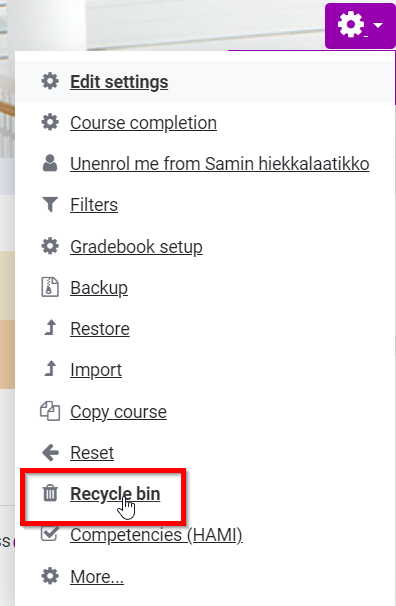
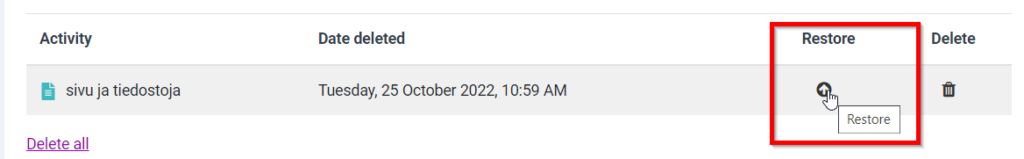
Notice: Undefined variable: output in /data/wordpress/htdocs/wp-content/plugins/pressapps-knowledge-base/public/partials/page/page-single.php on line 83
